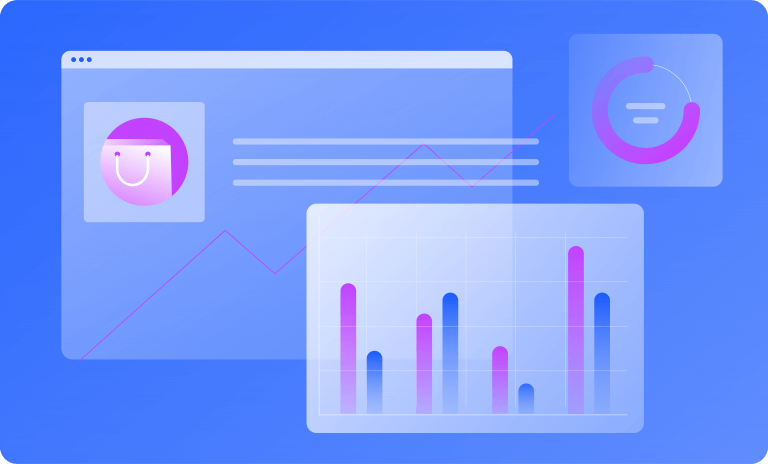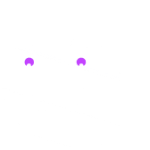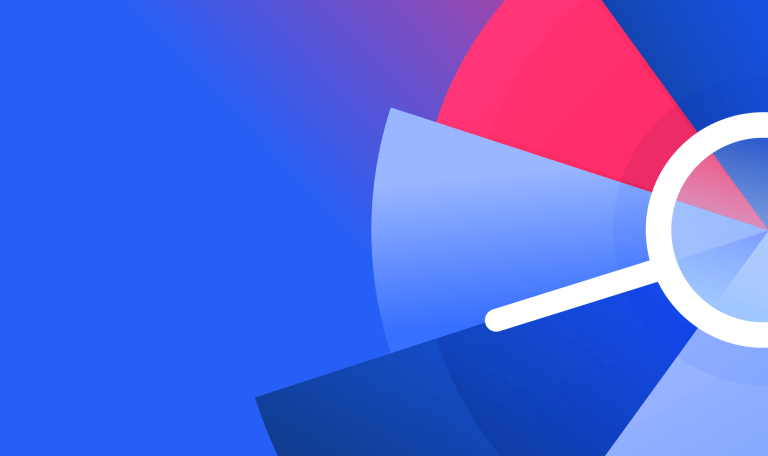How to Get Amazon Reviews: A Step-by-Step Guide
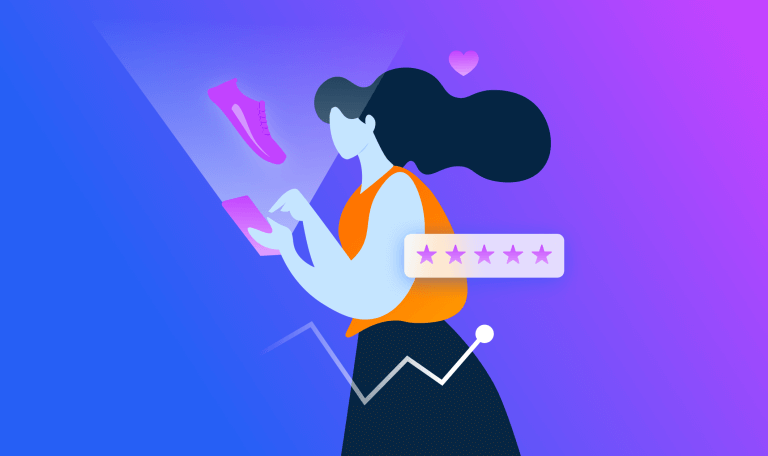
Amazon reviews are like gold dust. They’re the invaluable resource that can grow your humble Amazon listing into an ecommerce powerhouse, and this guide will show you how and where to dig for gold.
For example, positive Amazon reviews can boost sales, optimize your conversion rate, and improve your product listing’s ranking on Amazon – to name a few benefits. And there are many different ways to get them.
There are gray areas and black-hat tactics, such as paying for reviews, but they normally end with costly sanctions or banishment from Amazon. Those dark arts aren’t worth the risk.
As such, we’re going to teach you how to get Amazon reviews quickly – but legally. We’ve also asked the CEO of a global Amazon marketing agency for their insight on the best way to get Amazon reviews.
Why are reviews important on Amazon?
89% of global consumers read reviews as part of their buying journey, while 49% consider positive reviews one of the top three buying influences. As an Amazon store owner, you’ll need ratings and reviews to reap rewards – but why do reviews carry so much weight?
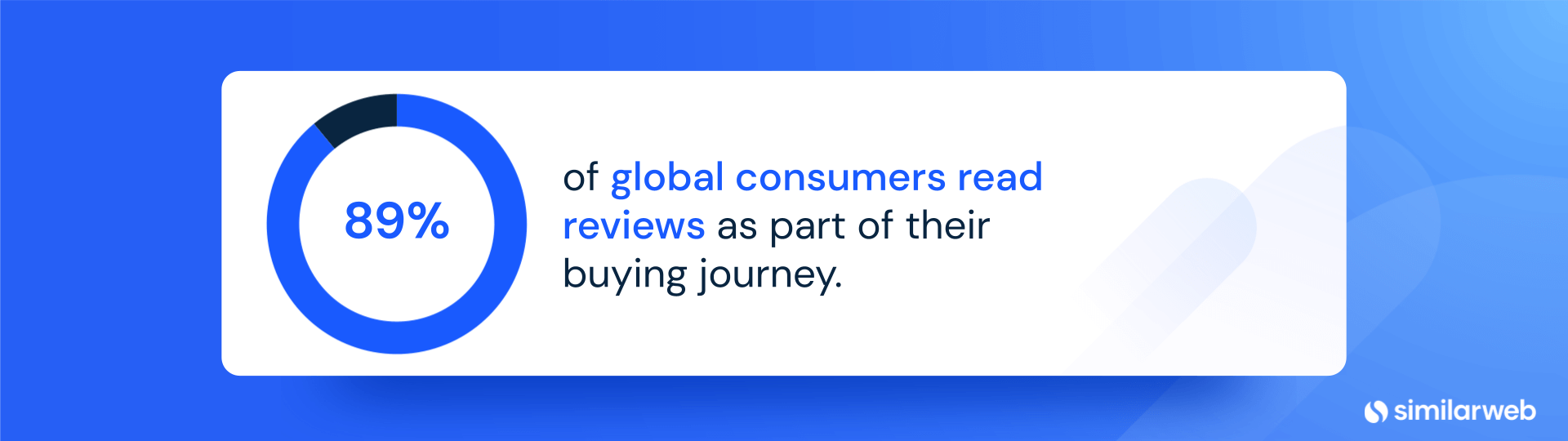
It’s about trust. With the rise of ‘fake news’ and phony influencers, consumers are losing faith in brands and now turn to their peers for social proof. Customers are more likely to trust genuine reviews over a sales message.
To help them decide between two similar products, Amazon users compare reviews. A prime example (pun intended): You’re comparing two phone cases on Amazon. One is rated 4.1 out of 5 from 1,000 reviews, while the other scores 4.4 out of 5 from 11 reviews. You’re more likely to buy the first phone case, aren’t you?
That’s because it has greater social proof than the second phone case. In other words, more customers have vouched for the product’s quality and seller’s service, which, in the customer’s eyes, is deemed more trustworthy than a product with a higher rating but fewer reviews.
But that’s not all. Getting Amazon reviews can also help you improve your product. By gaining feedback, you’ll gain insight into your target audience’s needs, helping you understand what your customers like or dislike about your product.
Now, let’s open the Amazon review rulebook and explain how to get Amazon reviews quickly and legally.
Amazon’s rules on reviews
Amazon has specific rules on reviews, designed to protect its customers and the authenticity of the reviews. As a seller, you’d better take those rules seriously, because Amazon has strict sanctions on violations.
So, what are the review violations? Well, pretty much any tactic that encourages reviews in an unnatural, inorganic way will be viewed as a violation. For instance, you can’t:
- Financially incentivize reviews
- Create user accounts and leave fake reviews
- Ask customers to remove negative reviews
- Have family members or close friends review a product
- Review your own product
- Divert negative reviews
Amazon uses a sophisticated algorithm to spot illegitimate methods (known as ‘black hat’ tactics) and punish the seller.

Our advice is to never use black hat tactics – it just isn’t worth it. Building social proof is one of the most effective ways to boost sales and reach new customers, and by violating Amazon’s product review policies, you risk breaking your customers’ trust and ruining all your hard work.
Tips for getting customer reviews on Amazon
In this section, we’ll show you the best ways to get reviews that follow Amazon’s policy. We’ll also provide real-life examples, plus advice from Tom Baker, the CEO, and founder of FordeBaker, to help you get inspired.
1. Sell a good product
Wondering how to get product reviews on Amazon? Unsurprisingly, the first place to look at is your product.
You could have an amazing outreach campaign, but that won’t encourage reviews if your product is dull – or simply garbage. Even if you do get reviews, they’ll unlikely be five-star ratings. That’s why it’s important to sell a product that Amazon users actually want to review.
By selling useful, interesting, or high-quality products, you’ll find customers are more inclined to leave a review. You’ll also generate organic, verified reviews, which is the Holy Grail of social proof.
Here’s what Tom Baker, CEO and founder of the Amazon marketing agency, FordeBaker, says about the impact of delivering an excellent product:
‘Whether a brand or private label, every Amazon seller should be focusing on delivering a great product and injecting surprise and delight into the experience. One client offers free samples in their packaging – not to persuade people to leave a review – but to ensure the customer has a great experience. A happy customer is far more likely to leave a review…’
How do you know if your product is any good? One word: research. Before starting your Amazon store, you should read the reviews on your competitor’s pages to see what customers like or dislike about the product or seller’s service.
You can tweak your product so that it solves the most common pain points that you find.
For example, you may find reviews about your competition’s product mentioning poor packaging, short battery life, or a color that doesn’t match the photos. These are potential pain points you can fix on your product.
Selling an awesome product doesn’t stop there. You also need to upload high-quality photos with descriptive captions, which will help consumers get a clearer idea of whether your product is right for them.
And photos are powerful. A survey by Weebly found that more than 75% of consumers find images to be very influential to their buying decision process.
Unlike high street shoppers, Amazon users can’t see or touch your products before buying, which is where engaging photos can help move users down the purchasing funnel.
Summary: Selling a high-quality product with engaging photos is the best way to get more Amazon reviews. If customers love your product, they’re far more likely to leave positive reviews. Simple.
2. Use product inserts
Product inserts are additional pieces of card or paper placed inside your packaging, often thanking customers and asking them to leave a review. They’re one of the easiest ways to get reviews on Amazon, allowing you to reach every customer directly.
To make the reviewing journey more seamless for your customers, you can include a QR code on your product insert that takes them to your Amazon review page. Customers might be put off leaving a review if they have to search for your store again, or manually enter a URL.
You can also use product inserts to invite customers to a landing page, on which they need to exchange their email for a small discount. You can then use their email to ask for a review. (We’ll discuss these follow-up methods in the next section.)
Your product insert should look, feel, and sound professional, which is more likely to attract reviews than a sloppy or impersonal product insert.
Personalization can really help here. If you have time, you should handwrite your product insert and politely ask for a review. This is likely to build a positive relationship with and encourage more reviews.
Did you know that 68% of consumers have left a review for a local business after being asked to do so? This proves you can use your small or local reputation to great effect.

Be warned – it’s against Amazon’s terms to ask for positive reviews i.e. ‘give us five stars!’, or to ask unhappy customers to email customer support instead of leaving a review. You can include extra information and links to customer support on your product insert, but your request for reviews must remain neutral.
Here’s an example of an acceptable product insert:
“Thanks for supporting our small business! We’d love for you to give us feedback and share your experience on Amazon. Simply follow the instructions below – it only takes a couple of minutes.”
This message should be followed by a QR code that takes them to the product review page, or instructions to leave a review, such as:
Go to your Amazon Account > Click ‘Your Orders’ > Click the product > Click ‘Write a product review’. Thank you!
Summary: Include a product insert inside every product you sell, thanking the customer and asking them to leave a review. Use a QR code or simple instructions to find your review page.
3. Send follow-up emails
Did you know that 80% of reviews come from follow-up emails asking customers to review their purchases? Email marketing is effective, cheap, and easy to set up. The difficult part is actually getting the email address, but we’ll show you how that’s done.
If someone buys your product via Amazon, they’re an Amazon customer and you won’t have access to their email address. But here’s the trick: while you can’t financially incentivize people to leave reviews, you can incentivize them to join your mailing list.
Tom Baker believes follow-up emails are vital to getting reviews on Amazon, and there are certain phrases you should be using to get the best results:
“The seller could build up an email list, then ask those people to purchase and leave a review…
Pro tip: ask for ‘product feedback’, not for people to leave a review – the altruistic action of helping other shoppers is more likely to induce people to leave a comment and rating.”
By capturing an email address, you’re turning an Amazon customer into a valued subscriber and email recipient to your business.
As we mentioned, using a product insert is one of the best ways to get reviews on Amazon. That’s because you can direct customers to a product landing page that offers the customer a small discount on their next purchase, or access to your blog if they opt-in with their email.
Be careful when offering discounts. Amazon only verifies reviews as an ‘Amazon Verified Purchase’ if the customer didn’t receive the product at a big discount i.e. if they got more than 30% off. If the discount is extremely high, i.e. over 50% off, the customer may not be able to leave a review at all.
To build your mailing list, you can also use your social media pages to find the email addresses of your followers, or you can create a blog that asks people to subscribe with their email addresses.
Another option is to use Facebook Ads or Google Ads to direct traffic to your product’s landing page, then ask visitors to exchange their email for a small discount that they can use for your product on Amazon.
Your product landing page is used for promotional purposes and is separate from the Amazon listing. It contains everything visitors need to know before making a purchase on Amazon.
Summary: Sending emails is one of the best ways to ask for reviews. To build your mailing list, use Facebook Ads and Google Ads – or use a product insert – to drive traffic to your product landing page and use an email opt-in incentive, such as a small discount or access to your blog.
4. Use social retargeting ads
Retargeting social ads involves tracking visitors who have bought your product and showing them an advert on social media that asks for a review.
Your retargeted ad should be simple, friendly, and true to your brand, including a link to your product review page. Here’s an example:
“Thank you for buying the product. We hope you enjoy it! We’d appreciate some product feedback to help us keep improving”.
The most popular social targeting platform is Facebook Ads, enabling you to reach lots of Facebook users who have previously bought your product. Retargeting isn’t as cheap as using email follow-ups or product inserts, but it’s an effective weapon if you want to rake in reviews quickly to beat the competition.
So, how does retargeting work?
There are two tactics, both using Facebook Ads. You can use your list of previous buyers and create a list of Facebook users and retarget them with an ad. Or, you can drive new traffic from Facebook to your Amazon listing using paid ads, and retarget those buyers with a review request.
To give you an idea of fees, Facebook advertising costs $0.97 on average each time a user clicks on your ad and $7.19 per 1,000 impressions your advert gets. It might seem expensive, but Facebook’s potential advertising reach is 2.11 billion people, allowing you to reach huge numbers of potential customers and reviewers.
Summary: Target your previous buyers via Facebook Ads and create an ad campaign thanking them and asking for a review. Or, drive traffic from Facebook to your Amazon listing using paid ads, then retarget those visitors with a review request.
5. Follow up on Messenger
Facebook Messenger is one of the most popular messaging apps in the world. It also boasts up to 80% better engagement than email marketing, which means customers are more likely to read your review request via Messenger than email.
Needless to say, Messenger is an excellent way to get more Amazon reviews. But how do you find your customers in the first place? Well, it’s the same method as finding email addresses.
You can include a link to your Messenger on your product insert, or you can drive traffic from Facebook to your Amazon product listing with a paid social ad, using Facebook Ads to find those customers on Facebook and then message them directly.
In your message, you should say:
‘Hi, did you enjoy our product?’ or ‘Hi, have you received your item yet?’
Once the customer responds, you can politely ask them to leave a review. Remember, the request must be neutral. No financial incentives are allowed in Amazon’s eyes.
It’s worth noting that you can only message Facebook users within 24 hours of their last message to you, so you’ve got to be quick when asking for reviews.
You can also use other messaging apps, such as WhatsApp or SMS, to request reviews. You can financially incentivize customers to exchange contact information, but not reviews.
Summary: Use Facebook Messenger to send personalized and engaging review requests, inviting customers to your Messenger with a paid ad on Facebook or a link on your product insert. Then, follow up with a neutral review request. You can also use the same methods for WhatsApp or SMS follow-ups.
6. Check your Seller Feedback page
On Amazon, seller feedback refers to you: the seller, while product reviews focus on the product itself. Reviews will discuss the product’s features, but seller feedback revolves around the customer experience, shipping, and the overall quality of the seller.
If you’re a third-party seller, then seller feedback is an important consideration because you’re selling identical products to other third parties.
If you’re selling new products, you should still check your seller feedback regularly. Why? Because you might find positive product reviews that are misplaced on your Seller Feedback page.
If you find a product review, such as ‘Excellent quality product!’, on your Seller Feedback page, you should quickly (and politely) reach out to the customer and ask them to paste the same review on your product review page.

Customers who have left seller feedback are likely to leave a product review if you ask them. On the other hand, if you find a negative product review on your Seller Feedback, you can ask Amazon to delete it. Amazon should do so quickly because the review is technically invalid.
Summary: Regularly check the Seller Feedback page to see if any customers have left product reviews by mistake. Reach out to those customers as quickly as possible, asking them to repost their reviews on the product listing page.
7. Use the Amazon Vine program
Amazon’s Vine Program is one of the safest and quickest ways to get reviews on Amazon. However, it’s only available to sellers with Amazon-branded products that have fewer than 30 reviews. So, how does Vine work?
Amazon picks out trusted reviewers to become ‘Vine Voices’, based on their helpful reviews on previous purchases. You, the seller, submit 30 units of your product to Amazon which then offers Vine members those free products in exchange for honest reviews.
Vine is a legitimate system because the reviews can’t be influenced or changed. Not by Vine Voices, Amazon, or sellers. The reviews you get through Vine will have a badge, meaning new visitors to your product listing can see the product has been reviewed by Amazon-vetted Vine Voices.
Be careful here – Vine reviews are completely transparent, which means you could get some negative reviews. To ensure you get as many positive reviews as possible, be sure to iron out any kinks before submitting your products. Remember, competitor research can help you identify common product-related pain points.
Tom Baker agrees that the Amazon Vine program is essential for helping new vendors grow:
“Private label sellers don’t have the luxury of a ready-made audience. They all should absolutely invest in the Vine program and deliver post-purchase emails”.
Summary: Amazon Vine allows you to exchange free products for reviews – in a legitimate way. The reviews are totally transparent, and provided by Amazon-vetted reviewers, so make sure your product is up to scratch before you submit your units to get as many positive reviews as possible.
8. Use the ‘Request a Review’ button
If you want to know how to get Amazon reviews quickly and easily, you should head to Amazon’s ‘Request a Review’ feature. All you have to do is press a button.
You simply head to Seller Central, hit the button, then Amazon sends an automated email to the customer asking to rate your product.
The customer doesn’t need to write anything – they can click the star rating and get on with their day. This ease of use typically leads to lots more ratings. As an official Amazon feature, it’s within its terms and usually leads to high volumes of ratings. Check out the example below…

You can’t personalize the email, so it’s important that you add personalization in other ways to build relationships with your customers, such as on your product insert or social retargeting ads.
Summary: Use the ‘Request a Review’ button after every sale you make. Amazon sends an automated email asking the customer to rate your product and customer service. This method is easy for the customer and seller, making it one of the best ways to get reviews on Amazon.
9. Build a Brand Persona
This is by no means the quickest way to get Amazon reviews, but it’s best for long-term success. It involves building relationships with customers and creating a brand image or persona, which should help you build a loyal customer base who’ll happily review your products going forward.
As we mentioned in Step 2, enforcing your brand image plays a vital role in getting reviews, whether it’s via personalized ads or product inserts. How do you get started with a brand persona, then? Again, it’s about perseverance.
You need to be active on social media and regularly email your target audience while providing superb customer service. Your messaging should focus on the value of your product, and how it solves problems better than the competition can.
Summary: Create a brand image and build relationships with your customers. It’s not an overnight method, but it’s one of the most effective ways to ensure long-term, organic reviews.
How to Get Amazon Reviews: Roundup
Rome wasn’t built in a day. The same can be said about reviews – you can’t build a whole list of reviews overnight and expect them to keep flooding in. Gaining reviews takes time and perseverance.
Don’t be tempted to write fake reviews or offer customers financial incentives, because Amazon will likely catch you and punish you. It’s just not worth the risk.
The best and safest way to get reviews on Amazon is by selling a brilliant and memorable product. Hard work? Sure. But gaining legal, positive reviews will help your Amazon store soar above the competition and attract even more customers.
Also, once you’ve reviewed competitor reviews and built the perfect product, you need to persevere with the ‘Request a Review’ button, use product inserts, and write follow-ups via email and social media.
Overall, you’ll get Amazon reviews by following the rules and blowing your customers away with an amazing product and impeccable customer service.
FAQ
How do you get Amazon reviews?
The best way to get reviews on Amazon is by selling a high-quality and memorable product, then following up with review requests via email, social media, product inserts, and the ‘Request a Review’ button.
Are black hat tactics worth a try?
Our advice is never to try black hat tactics for Amazon reviews. Amazon has strict and clear guidelines around reviews, and the penalties for breaking them are severe.
The ultimate edge in retail insight
Put the full picture at your fingertips to drive product views and sales