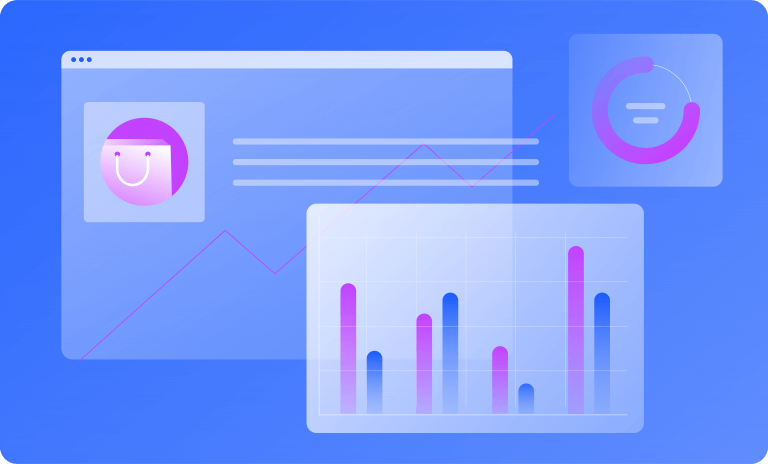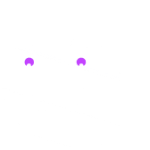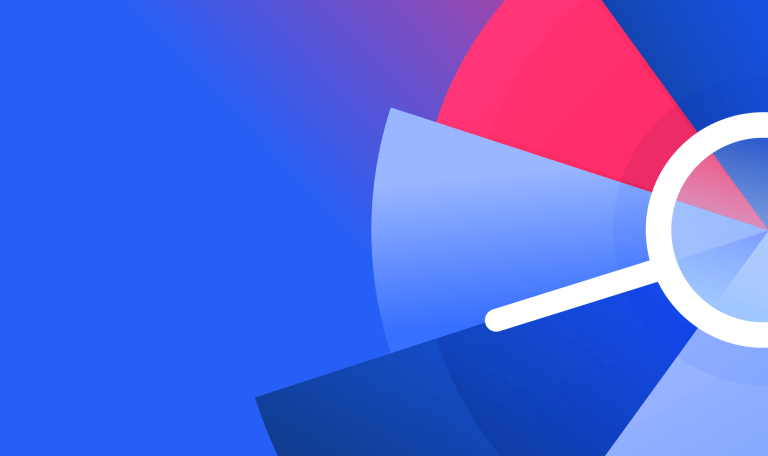How to Ace Amazon A+ Content
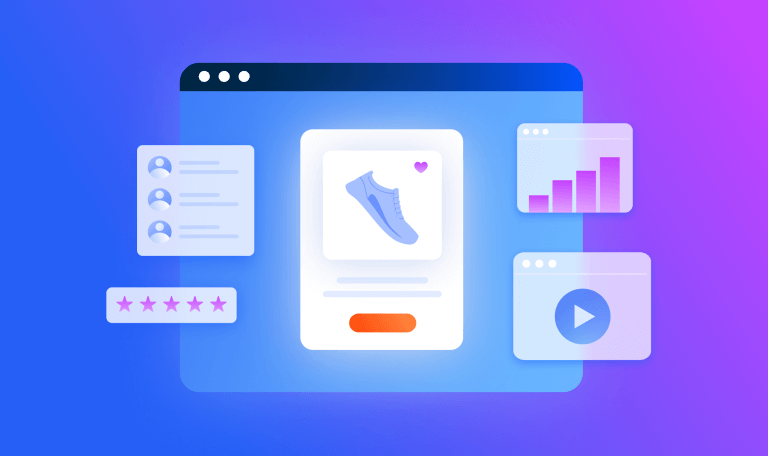
Can you picture yourself as a kid getting an A+ on your report card? That feeling of pride, knowing you did a great job and that the hard work you put in paid off?
Sadly, we don’t get that feeling quite as often as adults. But if you’re selling on Amazon, here is your chance to get an A+ on your content and relive that childhood exhilaration.
Let’s dive so you can ace Amazon A+ content.
What is Amazon A+ content?
Amazon A+ content is a way of transforming your Amazon product listing to significantly optimize sales conversions. Rather than simply listing your product’s features, A+ content allows you to tell the story of your brand and show potential customers how the product will enhance their lives.
Anyone who has registered their brand on Amazon can create A+ content for free. Amazon says that it might one day charge a fee for new types of A+ content, but existing content will not be impacted.
There are two types of A+ Content.
Enhanced Product Description
This allows you to provide more details on product features and uses. You can proactively answer customers’ questions by providing additional details that can help them make their purchase decisions. This content appears in the Product Description Section of the details page. You can include:
- Custom paragraph headers and images
- Unique text layouts
- Comparison charts of products in your brand
- Bulleted or numbered feature lists

Brand Story Content
This type of content educates customers about your brand’s history, values, and offerings. This type of content includes 19 pre-formatted cards within a carousel and is featured in the “From the Brand” section on the product page. It includes:
- Carousel display with a full-screen background
- Image and text cards
- Links to other products and your Amazon brand store
When you create A+ Brand Story Content, you can choose to add this same content to all the products you are selling under your brand.

The benefits of A+ content
Let’s go back to when you were in school. The more effort you put in the better your grades were, right? If you wanted that A+, you needed to go above and beyond.
The same goes for Amazon. If you put in extra effort to create A+ content, customers might give you the same recognition teachers give top students.
Interested in how your effort will pay off? Amazon itself says you can expect these benefits:
- Higher conversion rates: They say a picture is worth a thousand words. Making your product listings more visually appealing helps customers imagine themselves with your product and leads to more rapid purchase decisions. You can also add comparison charts that help customers choose which of your products to buy.
- Improve customer satisfaction: It’s no secret that the more customers know before purchasing something, the more likely they are to be satisfied. Give customers as much information as needed so they know they are buying the right product and will be happy with the result.
- Reduce negative reviews and returns: Just as A+ content improves satisfaction, it ensures that customers aren’t surprised when they receive your product. If the product meets their expectations, they are less likely to be dissatisfied.
- Increase discoverability: Amazon suggests pairing A+ content with ads, deals, and coupons to increase discoverability on its platform.
Amazon A+ content examples
Want to know what A+ content looks like? There are tons of brands on Amazon doing a great job. Here are a few tips and examples to inspire you:
Ensure customers know what they are getting
Buying clothing online is always risky, so this clothing seller focuses on making sure customers know exactly what they are getting. First, the seller shows tons of pictures of different women wearing the dress, a great way for customers to see the outfit on different body types and be able to imagine it on them.
Next, the seller proactively answers questions that potential customers might have. Seeing this A+ content can put potential customers who are worried about buying clothing online at ease and lead to rapid purchase decisions.

Elaborate on your product’s features
You already listed your product’s features in your product description at the top of the product page, but were you able to convey why these features are so important? You can use Amazon A+ content to show customers why these features matter.
For example, this baby toy seller shows pictures detailing the same features they listed up top. Why is “easy to hold” a critical feature of this product?

Show customers how the product fits in their lives
A+ content is a perfect place to show customers how your product will fit in and impact their life. This beverage cooler seller shows potential customers a few uses of the product. It’s great for party guests and household members, home bars, and offices. If customers can visualize the product in their homes, they are more likely to buy it.

Compare different products in your brand
When shopping on Amazon, customers may not be 100% sure what they are looking for. For example, they may know they need a car seat, but with so many options available, they may not know which features they want or what would be best for them. This car seat seller added a comparison chart on their page, comparing the different features of their car seats. This is a good way to showcase the different products under your brand and make sure customers choose the right one for them. Your customers will appreciate you helping them with their decision and if you’re lucky they’ll show their appreciation with a positive review!

You should note that you can only compare products within your own brand. It goes against Amazon’s terms for you to compare your products to competitors’ products.
Tell your brand’s story
People don’t just care about the products they are buying, they also care about who is selling them. Amazon A+ content lets you tell customers about who you are. This helps potential customers connect with you and builds brand loyalty. For example, this lip balm seller uses their A+ content to talk about how they got started and what is important to their brand. If a potential customer identifies with their values, they might be more likely to buy.

Introduce your other products
Usually, customers buy multiple products in similar categories. For example, if someone is buying pet supplies, they most likely buy tons of stuff for their furry friend. You can use A+ content to link to your other products that potential customers might be interested in.
This dog treat seller links to their different types of dog treats. If someone likes their treats, they are more likely to buy different varieties of them.

How to create Amazon A+ content
Creating Amazon A+ content is pretty simple, despite how impressive and intricate it looks on product pages. You can do it easily in your Amazon Seller Account by clicking on the A+ Content Manager in the Advertising section.
Amazon will guide you to name your content, choose your language, and the content modules you’ll be using. Now it’s time to create your content! Here’s how to do it:
1. Add images and text
Amazon uses modules, which are like mini templates where you will add images and text. You don’t need to populate the entire module, but it’s important to use both images and text to give customers the most thorough experience. You can preview your content as you create it to see how it will look on desktop and mobile devices.
Make sure to save your work periodically because Amazon doesn’t save it for you automatically. You can take breaks and come back to it at any time.
2. Define image alt-text
Amazon values accessibility for visually-impaired customers and you are required to submit alt-text for every image. Alt-text describes each image so that a screen reader knows what is in the picture. Use short and concise sentences that describe the pictures with relevant keywords.
3. Add products to your A+ project
Once you’ve created your content, you need to decide which product pages will display it. You can add content to multiple products at one time. If you have a huge product portfolio, you can add your content to up to 500,000 products at once.
Once you submit your A+ content, it can take up to seven days for the approval (or longer during peak seasons). If your content is approved, it will show up on your product pages within 24 hours. If not, you’ll receive a rejection reason and be able to edit and resubmit your work.
Amazon A+ content best practices
Think of your A+ content as a landing page designed to convert. Just as you’d create your landing page to guide customers toward purchasing, you’ll design your A+ content with the same goal in mind.
Here are a few best practices to ensure top performance.
- Read Amazon’s A+ content guidelines. You don’t want to get an F on your A+ content. If you fail to follow the guidelines, Amazon will reject your content and you’ll have to go back and do it over again. Save yourself the trouble by reviewing exactly what you can and cannot include. (Scroll up for all the details)
- Emphasize your uniqueness. What’s special about your products? Your A+ content should answer this question and tell customers why they should buy from your brand rather than any others.
- Cater to customers. Great content is tailored to its target audience. Before you start writing, find out what customers are saying. Pro tip: Look at reviews to find out what is important and use Similarweb’s Shopper Intelligence tool to analyze shoppers’ browsing and buying behaviors.
- Leverage Amazon’s different modules. Amazon offers different modules for banners, image cards, and charts. Take advantage of the different formats to provide the most visually pleasing display of information. Use banners for big details, images for features, and charts to compare your product varieties.
- Incorporate keywords. The jury is out on whether incorporating keywords in your A+ content can improve Amazon SEO, but either way, keywords definitely stand out to potential customers. Use the same language your customers would use when searching for your product. Not sure what keywords to use? Similarweb’s Amazon keyword tool can help.
- Make it skimmable. Images can be much more effective than text in getting your point across. Use less text and more images to ensure customers can get your point in just a few seconds. They are probably skimming multiple pages, so you want yours to be easily absorbed and remembered.
- Be consistent. Does your brand use a specific color scheme? Font? Tone? Make sure your content matches your brand. If you’re creating multiple versions of A+ content for different products, make sure all the different content is aligned.
- Proofread. A grammatical error looks severely unprofessional. If you find a mistake in your A+ content after it is approved and live on your product listing, you can fix it, but it could take a week before Amazon re-approves your content. A glaring grammatical error sitting on your page for that long could severely impact sales.
Amazon A+ content guidelines
While you have a lot of freedom to get creative with your A+ content, there are certain guidelines you have to follow if you want to get top marks and ensure your content is approved.
Image and text guidelines
To get the best results, your A+ content images and text must be optimized to provide the best experience. For this reason, Amazon has several guidelines:
- Use jpg., bmp., and png. Images in RGB colorspace that are under 2 MB and have a resolution of at least 72 dpi. No animated images (GIFs). This ensures fast loading time, which makes a huge difference for customers viewing your product listings.
- Don’t use blurry or low-quality images or images with watermarks or small text. This makes for a poor experience, especially on mobile, and makes you look unprofessional as a seller.
- Submit relevant alt-text for every image so that customers using screen reader applications will know what your images show.
- Create unique images! Don’t reuse images from the product gallery.
- Use only your own brand and icons. It’s not recommended to use any symbols from other companies, even if they are your partners.
- Proofread your text and make it professional! Spell out numbers under 10, don’t use all-caps, and format appropriately.
- Use the specified language of your content. Don’t use other languages including HTML tags, unless it is relevant to your brand’s identity.
Claims and award guidelines
If your product has won awards or special recognition, you probably want to promote it. However, proceed with caution! Amazon is wary of claims so make sure you can back everything up.
- Any mentioned awards or endorsements must be from within the last two years. Include the date so people know it is timely and still relevant.
- Is your product certified, tested, or approved by a specific organization? Make sure to say by whom and provide details about the study, publication, year, and evidence.
- If your product is recyclable or environmentally friendly, you must support this information. Prove it by stating how you certified this information.
- No satisfaction claims. You can’t guarantee satisfaction or say your product is the best, top-rated, or any other superlative.
- Don’t make claims about curing, mitigating, treating, or preventing health conditions.
Content guidelines
While there is a lot you can say about your product, there are a few things you should leave out, including:
- Warranty or guarantee information, including off-Amazon return or refund policies.
- Referencing your company as a seller or distributor.
- Shipping details, QR codes, or personal contact information.
- Quotes from private figures or customers. You can use up to four quotes from well-known publications or public figures, but be sure to cite the author, date, and publication title.
- References to competitors, including any comparisons to products from other companies. You can compare different types of products so long as the type does not relate to a specific company.
- Promotional, pricing details or language directing customers to purchase. No words like “affordable,” “cheap,” “bonus,” or “buy now.”
- Time-sensitive information, such as “newest” or a holiday.
- Trademark and copyright symbols, unless they are part of your logo or packaging.
- Links or language directing customers away from Amazon.
- Images or text mimicking Amazon’s logo or programs.
Your report card awaits
Ready to find out how you did? Once your A+ content is live, you can start tracking improvements in your Amazon conversion rates. If you’re using Amazon PPC, you can also track any changes in your cost per click (CPC), the average cost of sale (ACOS), and return on ad spend (ROAS). If you were a good student and followed the guidelines, you’ll ace all the metrics on your report card.
FAQs
What is A+ content on Amazon?
A+ content on Amazon lets you add images and text to transform your product pages. You can give potential customers more information about your products and showcase your brand’s story. You can add images, charts, diagrams, and more information to guide customers in their buying decision-making process.
Do I need to create Amazon A+ content?
Amazon A+ content is not required, but adding visually appealing content to your product listings can help boost conversion rates and improve customer satisfaction. It is simple to do and the rewards greatly exceed the efforts. There is no reason not to do it!
How much does it cost to create A+ content?
Today adding A+ content to your Amazon product listing is free. Amazon says that it might one day charge a fee for new types of A+ content, but existing content will not be impacted.
What’s the best way to organize my A+ content?
There is no one best way to organize your content. You want to set up the content to best represent your brand. This could mean starting with your logo and then organizing the content to put the most important information on top.
How do I know if I did a good job with my A+ content?
Track your conversion rate and any other sales metrics on Amazon. If the only thing you changed was adding A+ content and you see your sales improve, this is a good indication that you did a good job. You can always make changes and update your A+ content if you come up with better ideas to improve it.
The ultimate edge in retail insight
Put the full picture at your fingertips to drive product views and sales