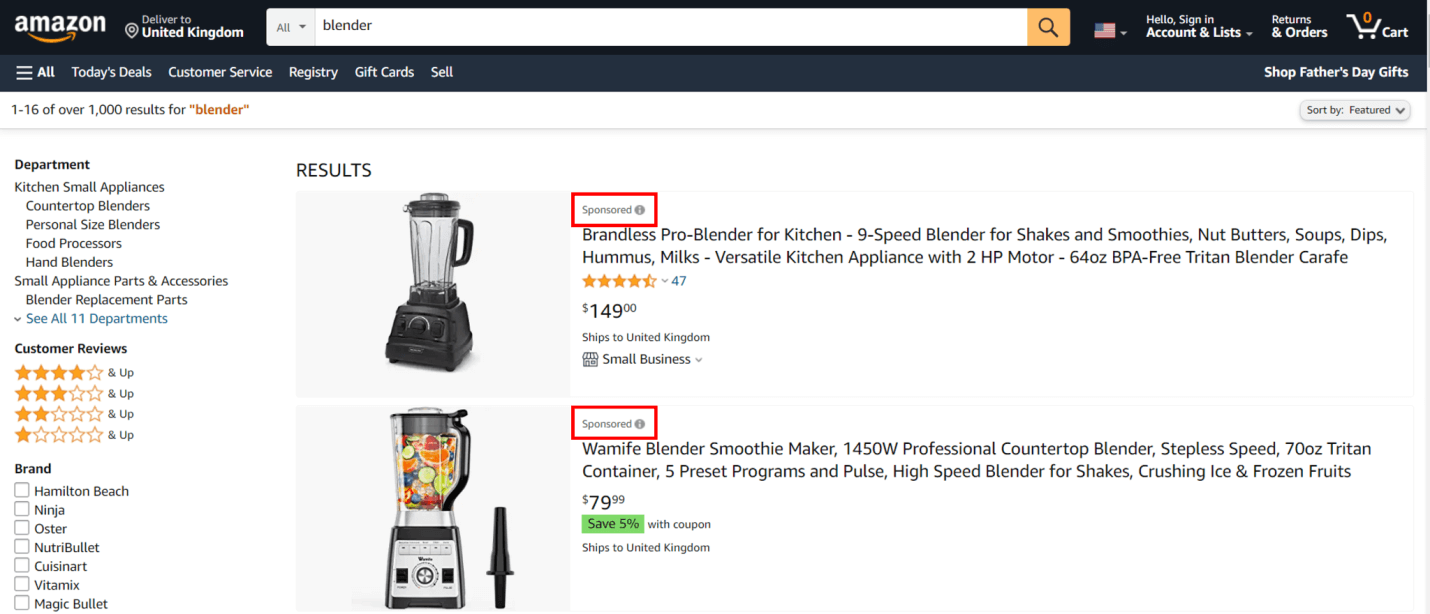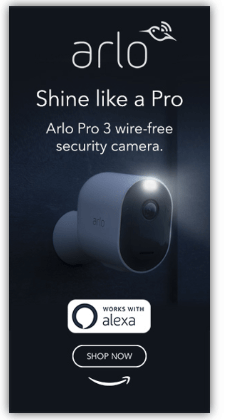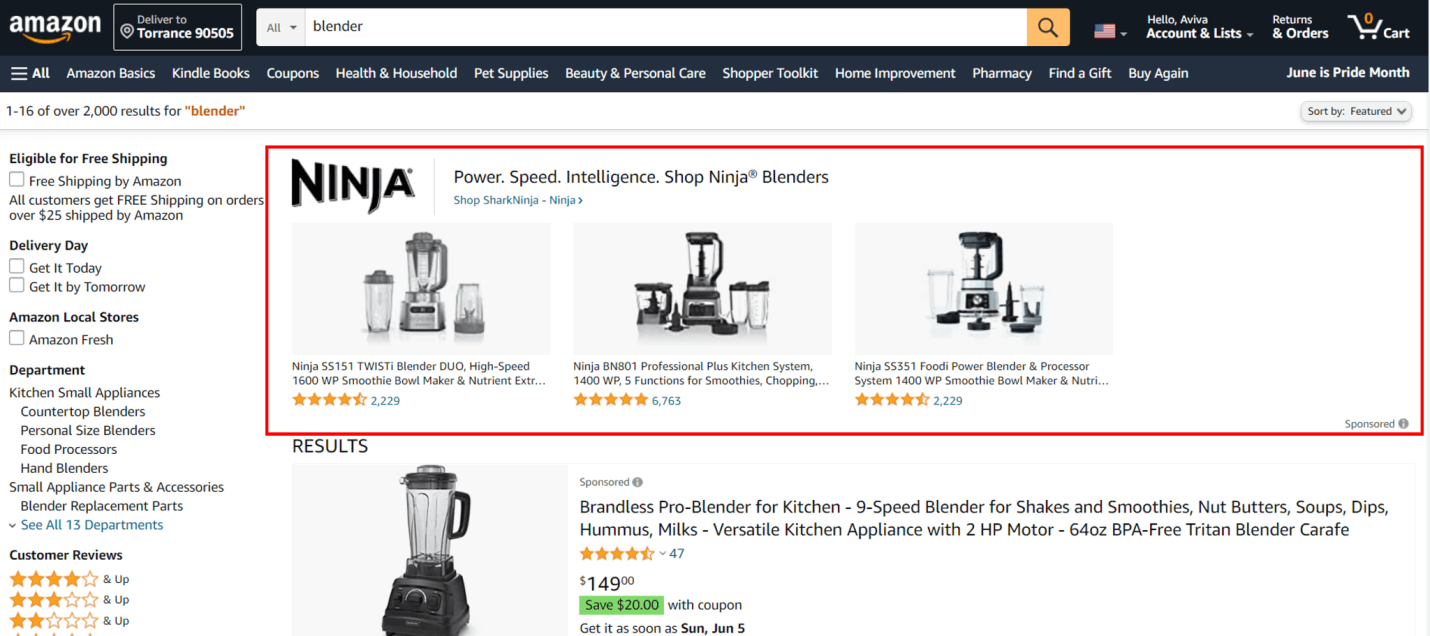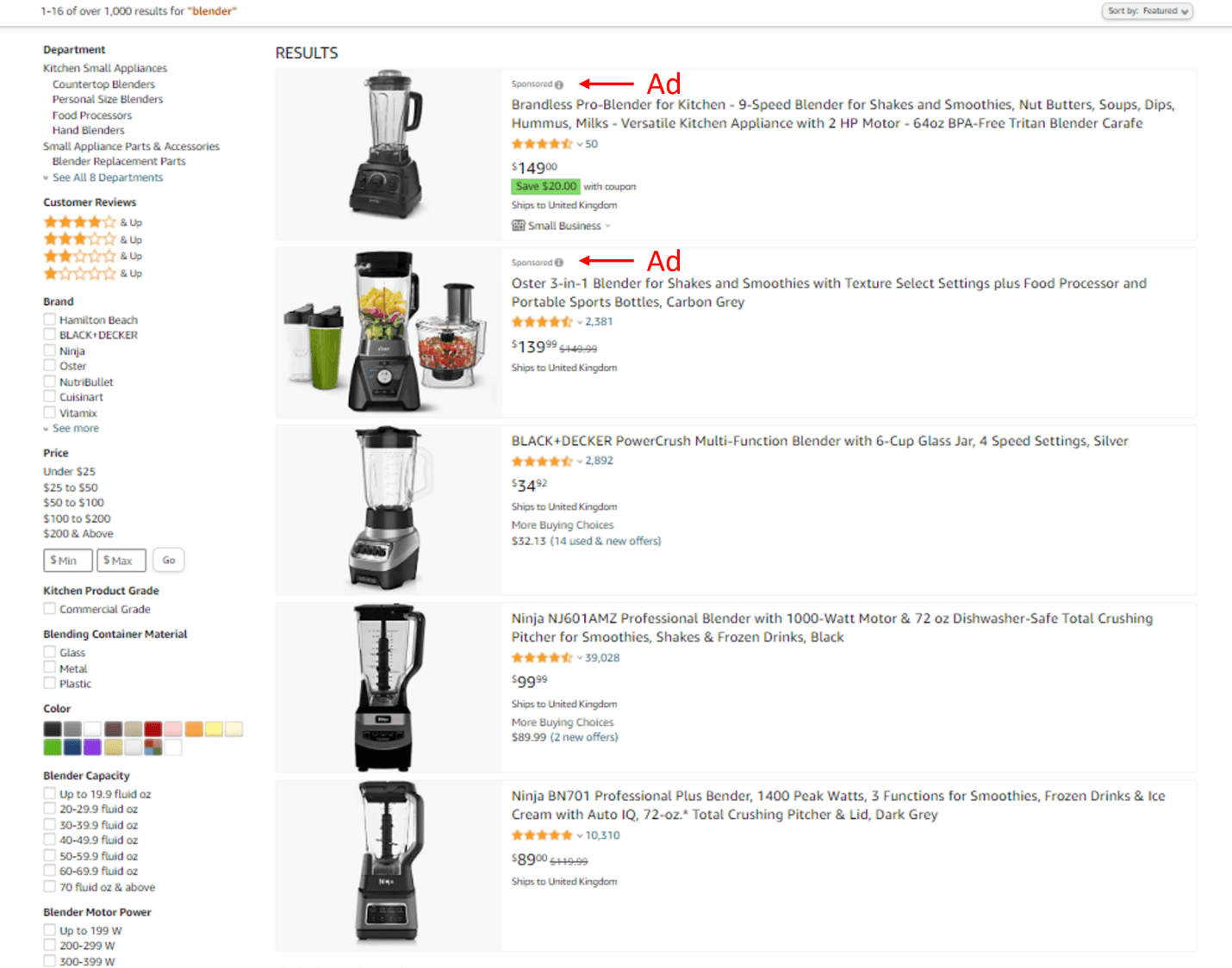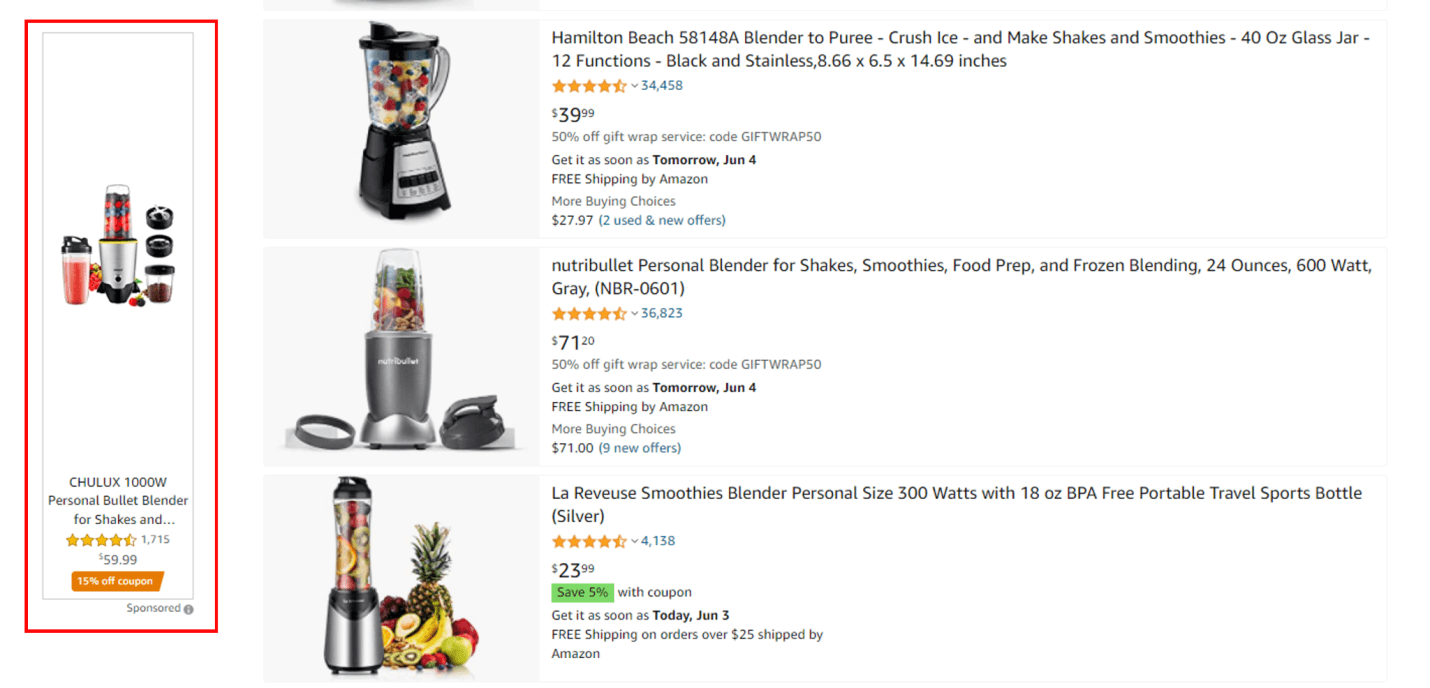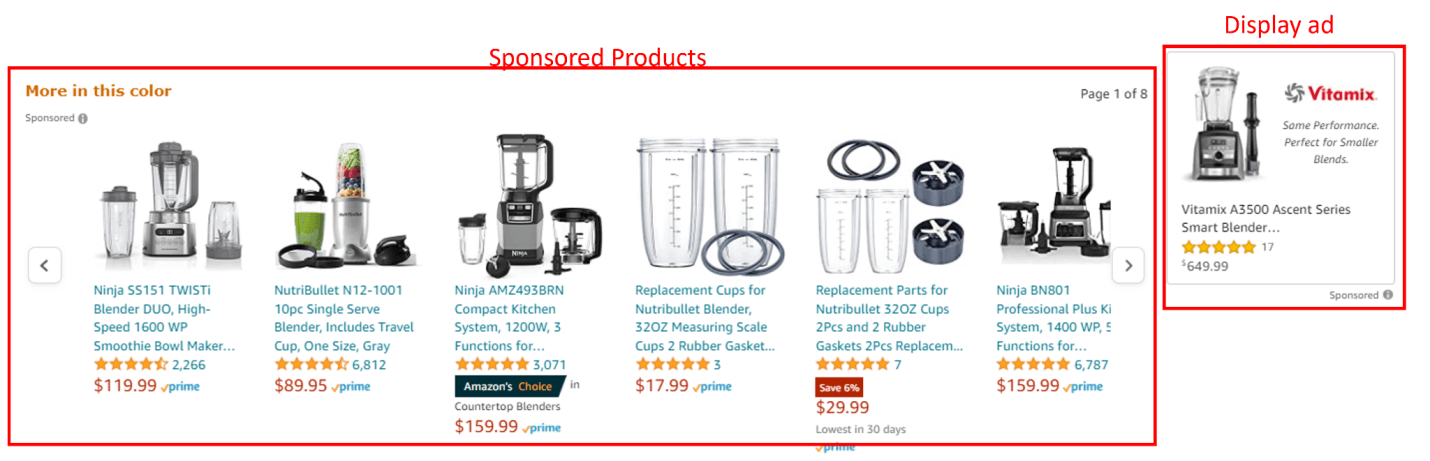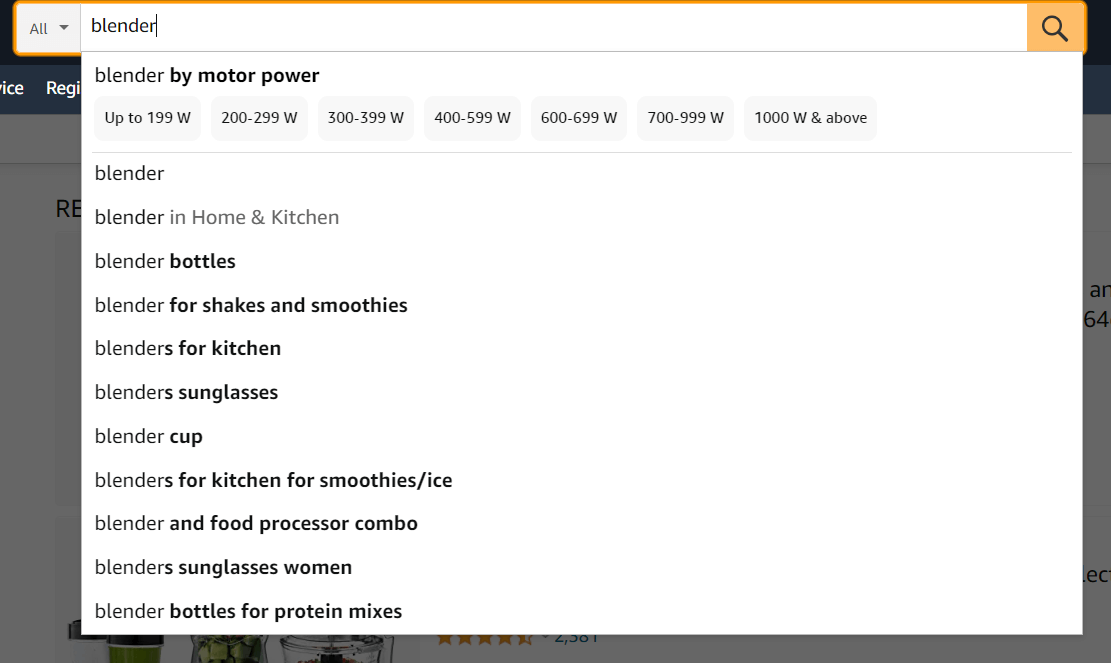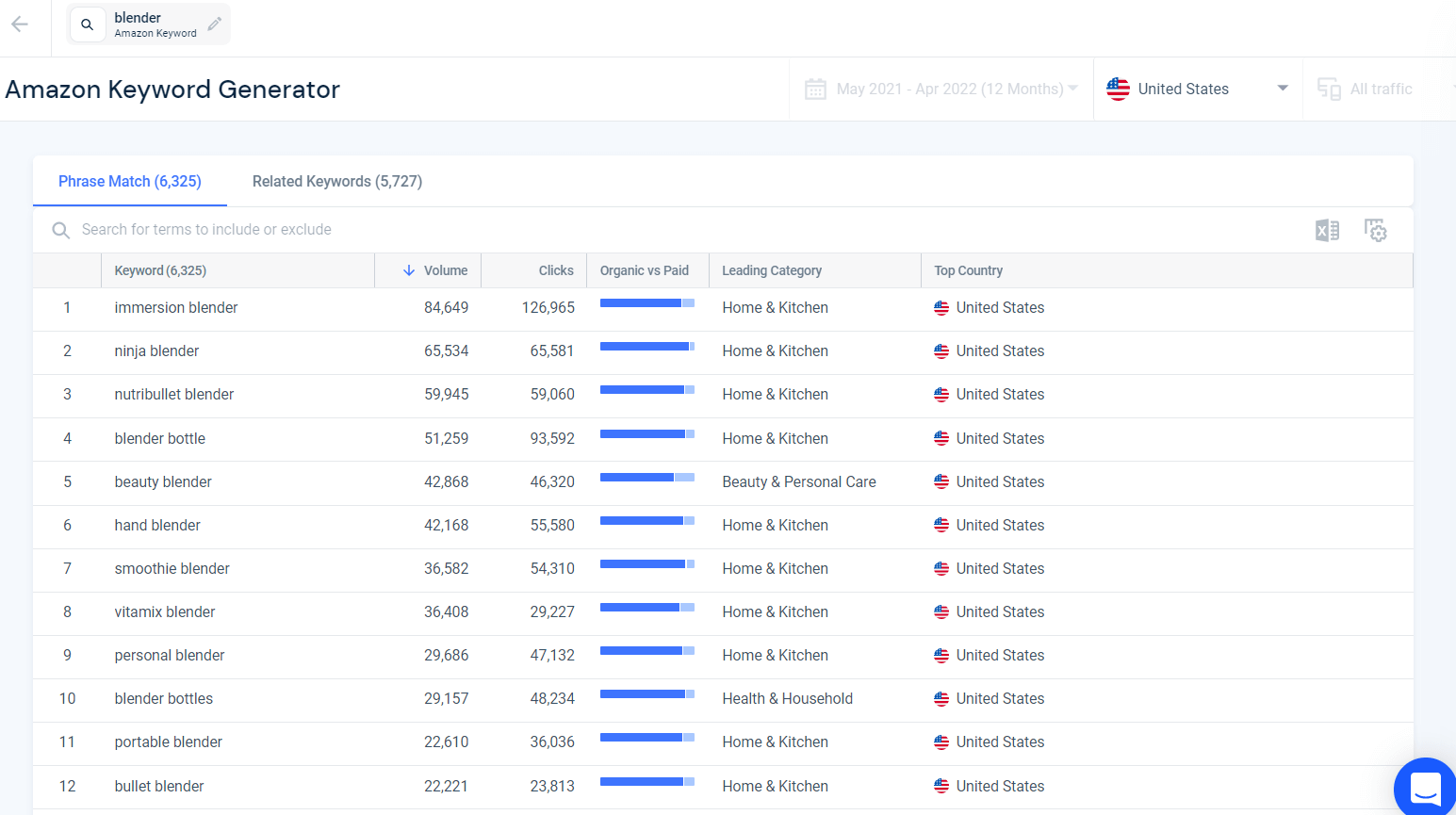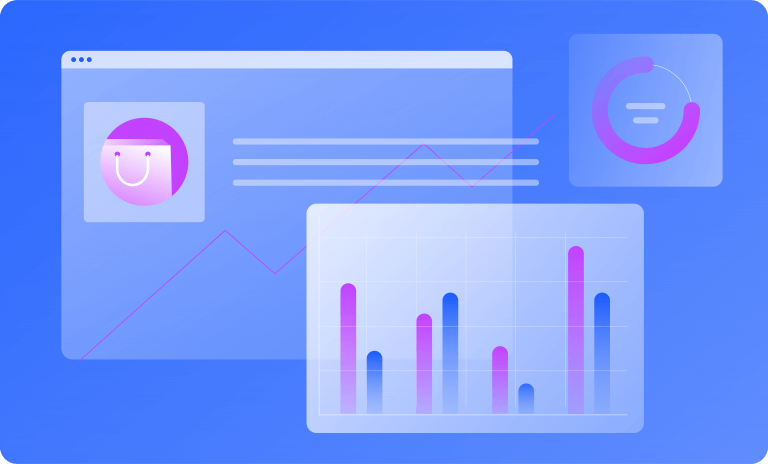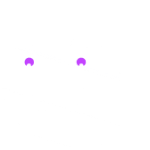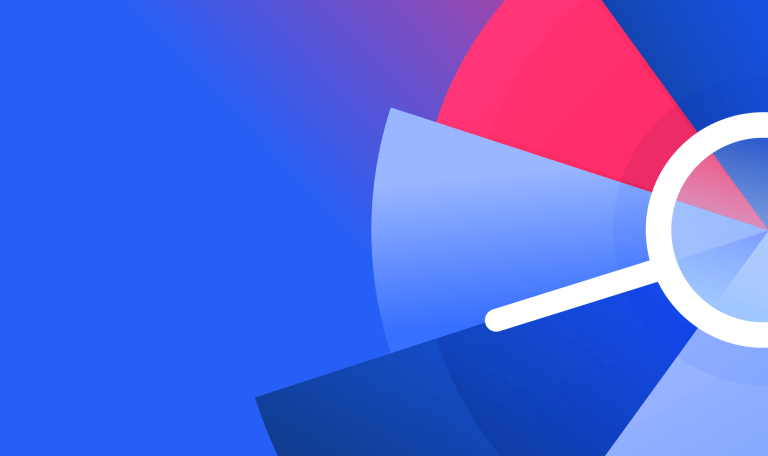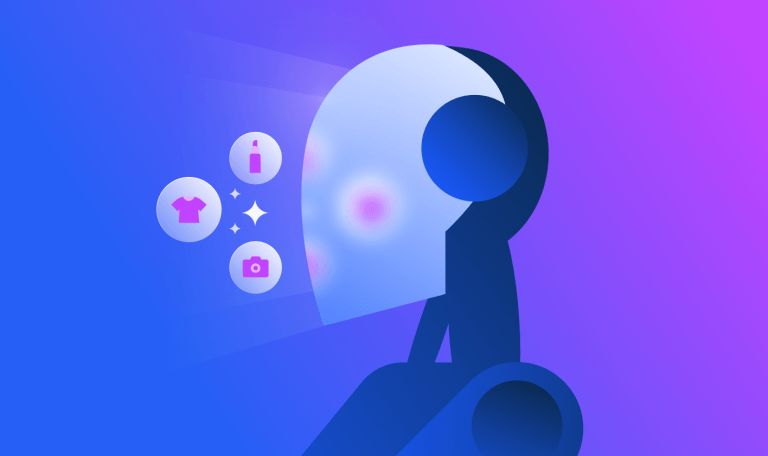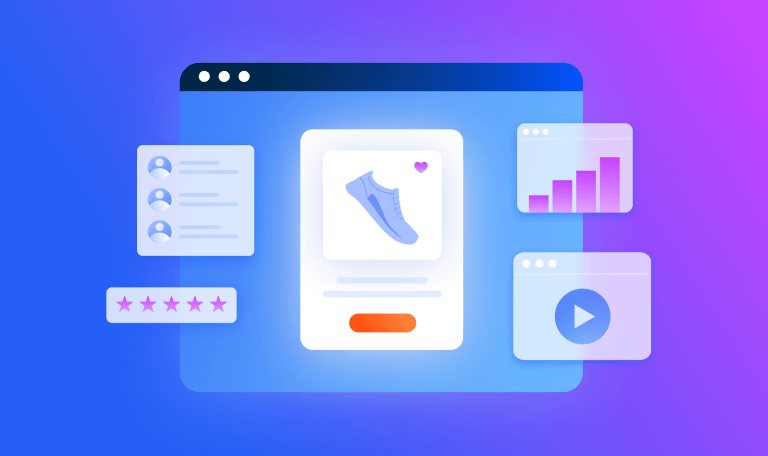Amazon PPC: What You Need to Know to be a Top Seller
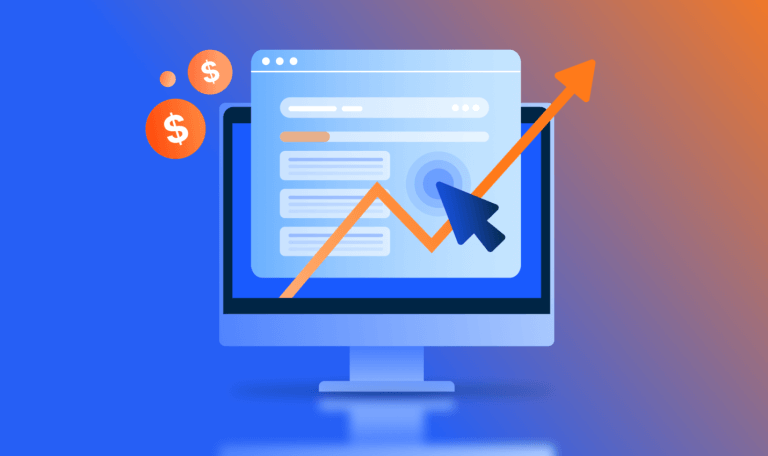
People use Amazon differently than they use search engines like Google. While you may have aced your pay-per-click (PPC) strategy for search engines, what works there won’t give you the same mileage on the top eCommerce site. On Amazon, you’re competing against Amazon itself, and also with almost 10 million sellers, so if you want to drive results, you need a dedicated Amazon PPC strategy.
So that’s where we come in. We have all the data behind Amazon PPC spend and we know what works and what doesn’t. We will walk you through everything from how to place an ad, to how to optimize your bidding strategy – so get ready for a whirlwind PPC tour because here we go.
What is Amazon PPC?
Amazon PPC is the process of advertising products on Amazon. You create a campaign and bid on relevant keywords. When an advertisement spot opens up, Amazon hosts an instantaneous auction with all the bids relevant to the open advertisement placement. Auction winners are displayed to the Amazon user, but you only pay if the viewer clicks on your ad.
Top five reasons to use Amazon PPC
Amazon PPC is a great way to get noticed by potential customers with high purchase intent, and if you do it right, it could lead to exponential growth of your business. If you’re not already using PPC campaigns on Amazon, here are the top reasons you should be:
1. Boost product sales
Amazon PPC is the best way to get your products in front of interested customers for fast results. While you might have spent tons of time optimizing the SEO of your Amazon product pages, you may not get much traction if you aren’t paying to play.
2. Increase your organic ranking for highly competitive keywords
Some keywords are extremely competitive and no matter how great your Amazon SEO strategy is, your listing may not get noticed for your top keywords. However, if your PPC campaigns for those competitive keywords show results, this can affect your organic ranking for those keywords. Amazon’s goal is to sell, so if they see that a keyword used in PPC leads to sales, your organic ranking for that keyword will likely also jump.
3. Create brand awareness for new product launches
Past performance has a big influence on Amazon’s organic rankings. But the catch-22 with new products is that you have no past performance so it’s hard to get the exposure that will lead to performance. Amazon PPC can be the key to escaping this conundrum. You can use PPC to get new products noticed so you can generate brand awareness, sales, and customer experience as well as show amazon that these products are worth the exposure.
4. Beat competitors for top positions and sales
Your competitors are surely running their own PPC campaigns. They are probably tracking their performance, optimizing their campaigns, and seeing the results in their ROI. If you’re not running PPC campaigns, you’re losing out by not even entering the competition.
5. Get visibility with seasonal trends
Amazon sales often jump or drop depending on seasonal trends and holidays. When sales are high, say on Cyber Monday or Prime Day, or when people are searching for a holiday or Mother’s Day gift, you want to make sure people see your products. During these times, Amazon users usually have high purchase intent and you want them to see your products when they are in the mood to buy.
Amazon PPC advertisement types
All right, you’re convinced it’s time to get on board with Amazon PPC. Great! There are a few different types of advertisements you can create to get your product in front of potential customers. You can use one or all the different types, depending on what works best for you. Here are the types and the benefits for each one.
Sponsored products
Sponsored products are the simplest of Amazon PPC ads. They are designed for customers looking for a product, like a blender, but haven’t decided on a particular brand or model. A sponsored product ad will show up when someone searches for ‘blender’ – so your brand is in the mix.
You can easily set up a sponsored product campaign even if you’ve never done Amazon PPC before. It takes just minutes to set up and can lead to a quick boost in sales. You can start the ads for just a few dollars a day and once you’ve tested the waters and learned what works for your products, they are easy to scale by increasing your budget or bids for your top keywords.
According to Amazon, products generally experience a 40% increase in weekly sales in the first year after launching sponsored product ads.
Sponsored display ads
Display ads are more focused on creating brand awareness or on retargeting potential customers. These ads combine text, an image, and a call to action that links to your Amazon product page. These ads show up on the Amazon home page, on Twitch (Amazon’s live streaming service), or on third-party websites and apps that display Amazon PPC ads.
With display ads, you choose an audience to see your ad. You can choose demographics or previous shopping activities to define your target audience. You also have the flexibility to determine multiple settings for your campaigns, including your target return on ad spend (ROAS), device types, and other advanced filtering options.
Unlike sponsored product ads, where your ad relies on the text already defined on your product page, you need to create specific copy for display ads. It’s important to concisely communicate the key benefits of your product. You don’t have much space, so think about how you can encourage your target audience to click: Amazon itself recommends using active verbs in the headline. Also, consider creating a second sentence of copy for larger display ads, depending on where your ads will be shown. Here is an example of a display ad:
Because display ads can show up on third-party sites outside of Amazon, they are great for retargeting potential customers who may have viewed your product listings but didn’t purchase. You can also use them to target customers who viewed your competitors’ product listings – this is one of the few tools you have to directly poach competitors’ customers!
Display ads have huge benefits. Amazon notes that advertisers using display ads generally acquire 82% of their sales from new customers.
Sponsored brands
Sponsored brand ads are different from the other two types because they focus on a brand rather than a specific product. These ads are nicknamed “headline search ads” because they can appear on top of the search results in the Amazon SERP, as a “headline.”
They could also show up below the search results like this:
These ads are a great way to target potential customers who may not have decided what they are looking for yet. They may have searched for something very general, like “blender” or “kitchen appliance” and you can advertise your entire portfolio of products that could pique their interest.
With sponsored brand ads, you create a catchy headline and an image or video to showcase your brand. Using videos with sponsored brand ads can provide huge advantages to Amazon PPC. According to Amazon, advertisers using videos in brand ads experience a 108.1% increase in their CTR over advertisers using images in brand ads.
How does Amazon PPC work?
Where do Amazon PPC ads show?
We briefly touched on this when we discussed Amazon PPC advertisement types, but let’s dive in deeper. There are several places your ads show up:
1. Top of the search results
Being the first thing people see when they search has huge advantages and leads to the most amounts of clicks. Sponsored brand ads show on top of the search results, so if you want to be here, this is the ad type you want.
Of course, there is only room for one at the top, making this ad placement very competitive and expensive. If you are shooting for this spot, you need to know whether your bidding strategy will lead to a good ROAS.
2. In the search results
Your ads can also appear within the search results. Usually, the top search result is an ad and Amazon often sprinkles in other ads within the results, making it difficult for searchers to distinguish between ads and organic results.
These sponsored product ads within the SERPS may give you a better bang for your buck than the top of the search results. On the other hand, depending on your bid, your ad could end up at the bottom of the search results or even on page 2 or 3.
3. On the side of search results
Sometimes there are ads placed on the side of the search results. These could be sponsored brands or sponsored display ads. This placement is also a great way to get noticed and could be less pricey than the top-of-the-page result.
4. On the product page
There are tons of places for ads on product pages. First off, every product page has carousels under the product description with ads for similar products. Your sponsored product ads can show up on this carousel and your position is based on your bid. If you have a higher bid, you could be the first in the carousel, or at least on the first page.
There are also display ads on the product page. These ads show up as boxes on the right and left sides of the page. They may get more attention than the ads on the carousel, but since there are fewer spots for these ads, they will most likely be more expensive.
There are millions of products on Amazon, so it’s not difficult to get your ads on a product page. You just need to find the right targeting to get your ads on the most relevant pages.
5. On Twitch or other third-party apps and websites
Sponsored display ads show up on and off Amazon. These ads could show on any website or app in Amazon’s network that displays Amazon PPC ads.
What’s required to run a PPC campaign on Amazon?
It’s actually pretty easy to start running PPC campaigns on Amazon since there aren’t a lot of requirements. All you need is:
- An Amazon seller account: Anyone can set up an account to start selling. There are different types of accounts depending on what and how much you plan on selling. You can start with an individual account if you sell less than 40 items per month, or a professional account if you sell more than 40 items a month and want access to more tools and better reports.
- A shipping method: You need to know how you’ll get your products to customers. 83% of customers said free delivery is the most important thing when shopping online and 54% of customers have abandoned carts due to shipping costs. With this in mind, you need a method to ensure shipping is not an obstacle for you. Many sellers use fulfillment by Amazon, which ensures fast and free shipping from Amazon. With FBA, all you need to do is get your products to Amazon’s fulfillment centers and Amazon will do the rest. Alternatively, you can choose to ship directly to customers. This could be a better choice if you already have an efficient logistic network, or if you’re selling seasonal items or items that don’t fit the Amazon FBA requirements.
- Brand registry: If you’re running sponsored brand ads or display ads you need to register your brand with Amazon. This is important for protecting your brand from brand infringement or inaccurate content.
- Products: It goes without saying that if you want to run PPC campaigns, you need products to sell! You can advertise almost any product with PPC. The only restriction is that you cannot advertise used, refurbished, or adult products.
What is the average cost per click (CPC)?
The average cost per click on Amazon varies greatly depending on your category, marketplace, and ad type. Statista estimated that the average CPC was $1.21 in June 2021, while Ad Badger estimated it at $0.89 in October 2021.
Whatever the average CPC is, it doesn’t tell you much about what you will pay. What you pay depends on how stiff the competition is. If you’re in a niche category, you could pay less than others who are in a competitive category. We recommend finding long-tail keywords that should lead to lower CPCs.
How does the Amazon CPC auction work?
Every time a spot for an advertisement opens up, either when someone searches or clicks on a product page, there is an instantaneous auction for which the ad will get placed. All the ads targeting the relevant keywords compete in the auction and Amazon’s algorithm chooses a winner.
Winning the auction is not only about placing the highest bid. Amazon also considers ad quality and relevance when choosing an auction winner, so you need to make sure you are bidding on relevant keywords and that your ad meets the standards for the type of ad you’re using.
The ad that wins the auction is then shown to the Amazon user. If the user doesn’t click, then the advertiser doesn’t pay. If the user clicks, then the advertiser is charged for the click. The cost of the click may not be the maximum bid the advertiser placed in the auction. The price is actually based on the second-highest bid, meaning the winner pays $0.01 more than the second-highest bid. For example, let’s say you bid $1.50 on a keyword and another bidder bid $1.25. You’d win the auction and if the Amazon viewer clicked your ad, you’d pay $1.26 for the click.
How does bidding work?
There are several ways to bid in Amazon PPC auctions. The first choice you need to make is whether to use automatic or manual bidding.
- Automatic bidding: You let Amazon do the bidding for you. With Automatic bidding, you choose a budget and Amazon bids on keywords to try and maximize your budget. There are pros and cons to automatic bidding. On the one hand, it’s simple to use since you let Amazon do the heavy lifting for you, but on the other hand, you need to trust that Amazon knows your product well enough to target the right audiences.
- Manual bidding: You choose the categories, keywords, or ASINs (specific products) to target. You can bid different amounts on each one and you have the freedom to increase bids on high-performing targets and turn off lower-performing ones.
We recommend creating both Automatic and Manual bidding campaigns to see what works for you. With your Manual bidding campaign, you’ll choose your targeting. Categories and ASINs are great things to target, but the best results come from targeting keywords.
You want to create a long list of relevant keywords for your campaign. You can start by using the autocomplete function of the Amazon search bar to see what people are searching for on Amazon. All of these could be good keywords to target.
If you want to go down the professional route to find the best keywords, Similarweb’s Keyword Generator Tool is the way to go. You can type in a keyword and get a huge list of all the related keywords people are searching for on Amazon. You’ll see the search volume, clicks, categories, marketplaces, and whether these keywords lead to more organic or paid traffic.
Now that you have your keywords, you need to choose the Match Type in Amazon. There are three different Match Types and these will determine which auctions your bids will compete in for the different keywords.
- Exact Match: You’ll only compete in auctions when the keyword exactly matches the keyword you’re bidding on. For example, if your keyword is “smoothie blender” your bid will only participate in auctions for that exact keyword.
- Phrase Match: Your bid could be placed in auctions when the keyword includes your keyword in a phrase. For example, if someone searches “Personal smoothie blender” your bid will be included.
- Broad Match: Your bid could participate in auctions for phrases that include your keyword, but your keyword could have other words in between or have the words in a different order. For example, “blender for smoothies,” or “smoothie fruit blender.”
You should experiment with the different match types to see what works for you. Broad match and Phrase match are useful when you’re experimenting with new keywords, but they could lead to auctions that are less relevant to your product. For example, if someone searches for “Industrial smoothie blender” your bid will participate in the auction, even if your blender is more for personal use rather than industrial.
You might also define negative keywords in your campaigns. These are keywords that might have caused you a lot of clicks but led to few purchases, meaning they had poor ROAS. In our blender example, you might make “Industrial” a negative keyword if you’re only selling personal blenders.
Amazon PPC campaign strategies
Now that you know the basics about Amazon PPC, it’s time to build your strategy. Creating the best strategy for your business will probably take some trial and error to learn what works for you. We recommend following these steps to create the perfect strategy for you:
- Gather shopper intelligence. Understanding shoppers’ browsing and buying behaviors ensures top performance in your PPC strategy. You can analyze demand in your Amazon categories by using our Amazon Seller tool, and see what consumers are looking for. This is your foundation for PPC success.
- Test out different campaign types. It’s easiest to start out with just Sponsored product ads, but you might want to try the other types as well. Create different campaigns with different bidding strategies (automatic or manual) and test out your keywords with different match types. In the beginning, you might spend more than you wanted to, but you’ll get back invaluable data that will help you optimize your campaigns.
- Run your campaigns for a week. Step away from that keyboard! You might be tempted to make changes right away, but please restrain yourself. Sometimes with Amazon, it can take a day before data is updated, so you may not yet know whether a click led to a purchase until a little time has passed. A week should give you adequate data to analyze the results.
- Optimize your campaigns. Amazon gives you tons of tools for analyzing your campaigns. You can see which keywords led to clicks, which led to purchases, and which were less successful. You can even find out which keywords Amazon targeted in your automatic campaigns, which could give you some good ideas to target in your other campaigns. You can add negative keywords, add new keywords, adjust your bids for different keywords, and continue monitoring to see the results.
Be an Amazon PPC success story
There is no one-size-fits-all strategy for Amazon PPC success. The more you know, the better positioned you are to succeed. This article was a crash course in Amazon PPC. If you want to become an expert in Amazon advertising, here is some further recommended reading:
- Ranked: Here Are the Most Searched Products on Amazon
- 4 Expert Tips to Build Customer Loyalty on Amazon
- How to Win the Amazon Buy Box
- Amazon Subscribe & Save: Is it Worth it for Your Brand? [Benchmarks]
- Amazon vs. Walmart: The Race to the Top
- Shein vs. Amazon – Is Fast Fashion Dressed for Success?
- How to Optimize Your Amazon Pricing Strategy
- Selling on Amazon vs. eBay: The eCommerce Showdown
FAQ
Should I be doing Amazon PPC?
If you want to boost sales, improve your ranking, create brand awareness, and beat your competitors, then yes! Even if you have a sound Amazon SEO strategy, it is probably not enough to get you the results you want on Amazon. PPC can lead to a quick boost in sales and tons of new customers. If that’s what you’re looking for (who wouldn’t be?) then you should do Amazon PPC.
How should I budget for Amazon PPC?
You should choose your budget based on what you are willing to spend. You can choose a daily budget for all of your campaigns or individual budgets for each campaign. When you first start out, you might keep your budget small while you figure out what works. As you optimize your campaigns, you can scale by increasing your budget in small increments.
How do I know if my Amazon PPC campaigns are profitable?
When you analyze your campaign data, you’ll look at a metric called ACoS (advertising cost of sale). Your ACoS is how much you spent on advertising compared to how much you made in sales.
ACoS = Total ad spend / Total sales
To understand if your ads are profitable, you need to factor in the costs of your products. For example, let’s say you have a 70% profit margin on your product. If your ACoS is less than 70%, congrats! Your ads are profitable! If your ACoS is higher than 70%, don’t be disappointed, your ads could still be profitable! Sometimes the dashboard isn’t updated right away so a click could be registered, but the scale still isn’t. Additionally, some people might click, but then come back later to purchase and this won’t show up in your ACoS. It’s important to look at your business’ overall spending and total sales to determine if you’re profitable.
Is there a minimum investment for Amazon PPC?
Your daily budget must be at least $1.00. This amount may not give you much in terms of results, but if your budget is tight you can start low.
Can I see my Amazon PPC ads?
Once you set up your campaigns, it could take a few hours before Amazon starts serving your ads to viewers. If you want to see your ads, you can search for your keywords or look at the products you are targeting. If your ad wins the auction, you’ll see your ad in the results. But be careful not to click. You don’t want to cost yourself!
The ultimate edge in retail insight
Put the full picture at your fingertips to drive product views and sales