Back to Basics: What Are SEO-Friendly URLs?
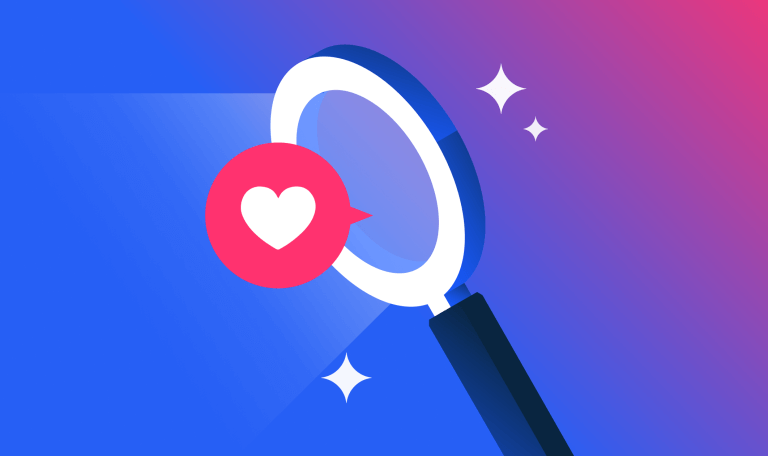
According to John Mueller, URLs are a “very, very lightweight ranking factor.”
Here’s the exact quote:
“We use the words in a URL as a very, very lightweight factor. And from what I recall, this is primarily something that we would take into account when we haven’t had access to the content yet.”
Yes, you read that correctly. He did say ‘very’ twice. 😏
Well, SEO-friendly URLs might be a featherweight ranking factor, but they pack more of a punch than you might think.
In this post, we’ll cover how you can use URLs to:
- Improve your site authority in your main topic
- Improve the user experience on your site
What are SEO-friendly URLs?
SEO-friendly URLs are web addresses designed to appeal to both users and search engines. They aim to be clear, concise, and informative, making it easy for people to understand what a page is about and for search engines to properly index and rank it.
Here is an example of an SEO-friendly URL:
https://www.example.com/seo/link-building-best-practices/
In the example above:
- The /seo/ subfolder tells us that the content is included in an SEO section
- The slug tells us that the page is about link building best practices
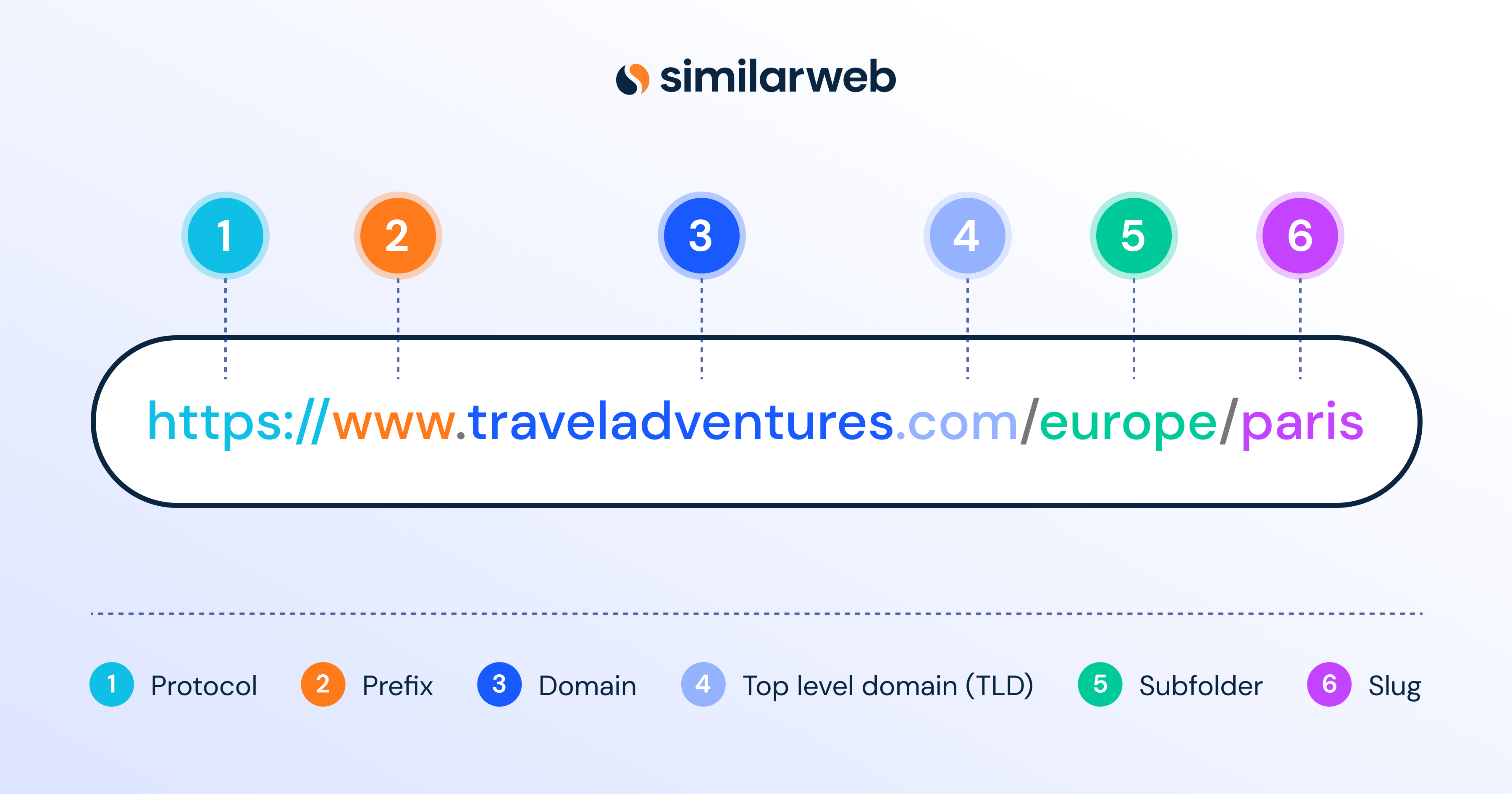
Here, you can see the various parts of a URL
Why do SEO-friendly URLs matter for SEO?
While they may be a lightweight ranking factor, there’s more to friendly URLs than you might have originally thought, and done right, they benefit both users and search engines.
Here are five benefits of optimizing your URLs:
- Enhanced crawlability and indexing: When a web crawler encounters your content for the first time, it may use words in your URL to understand what your page is about. Optimizing your URLs for this initial discovery stage might influence how Google indexes your page.
- Clear content structure: Search engines understand what your site is about by reading your URL folder structure. Folder structure helps them understand what your site is about and what subtopics you break your content into. The better they understand your site, the more likely your content will rank in the search results for your chosen topic.
- Improved user experience (UX): Clear and descriptive URLs tell your users exactly what to expect from a page before they click. This reduces confusion and frustration, leading to a better user experience which could lead to more conversions. For example, would you prefer to click on example.com/page?id=123 or the much clearer option of, example.com/product/nike-running-shoes?
- Increased Credibility: Clean professional-looking URLs build trust and brand perception, making users more likely to engage with your website.
- Easy Sharing and Recall: Memorable URLs are easier to share and remember, increasing organic traffic through word-of-mouth and social media.
SEO-friendly URLs: Best practices
It’s important to think about your URLs before you hit publish. Once your page goes live, it’s impossible to change your URL without a redirect – so to make sure you keep those URLs as SEO-friendly as possible, here are seven URL best practices:
1. Base your URLs on your content structure
Every site covers one or two core topics, and more often than not, these topics can be broken down into subtopics. When we talk about content structure, we’re referring to the organization and arrangement of your topics and subtopics – and this should be reflected in your URL.
Creating separate folders and subfolders will benefit your site in a number of ways, including:
- Helping search engines understand what your site is about, contributing to your authority in your niche.
- Helping users navigate your content, creating a frictionless user experience.
For example, the Paris section of the travel category on your blog will have the simple URL structure of http://www.example.com/travel/destinations/paris, and the tips for packing falls under a URL that looks something like this: http://www.example.com/travel/tips/packing-guide.
2. Use a keyword that reflects your page topic
Since both search engines and users read your URL slugs to understand what your content is about, do everyone a favor and your URLs clear and descriptive.
You can either include your page title if it’s short or just include your target keyword. Keywords have an added benefit as they represent actual queries that users type into their browsers to find your content. This will help match their searches to your content, which is one of the basics of Conversion rate optimization.
So, less of http://www.example.com/index.php?id=123&category=xyz and more of the useful URLs like https://recipeblog.com/cooking-tips/grilling-perfect-steak.
If you’re targeting long-tail keywords, they can get a little wordy, which makes your URL difficult to read. To avoid long URLs, try looking for a variation of your target keyword. You can easily find one using the Keyword Generator.

For instance, if your keyword is ‘best portable solar panels for camping and hiking’ you can shorten it with the keyword variation ‘portable solar panels for camping’:
examplesite.com/portable-solar-panels-for-camping.
3. Keep your URLs short
It’s best to keep your URLs short. They’re easier for users to read, remember, and share.
What’s more, short URLs tend to have a positive impact on click-through rates, as users tend to trust URLs that are clear and relevant. Not to mention the fact they make it easier for search engine bots to navigate and understand the structure of your website, which might contribute to better indexing and rankings.
4. Keep your URLs unified
When creating URLs, consistency is a must. Here are some common consistency issues to look out for:
- Make sure all of your URL slugs are in lowercase
- Ensure you’re consistent with trailing slashes
- Decide whether your site includes www or not, and stick with it
5. Avoid using dates
Some content management systems (CMS) add dates to URLs automatically, but – unless your content is timely – we highly recommend avoiding using them for two reasons:
- Dates add unnecessary characters to your URL, making it challenging to read
- It can quickly make your content look outdated, or require constant redirects
6. Avoid using numbers in your URLs
Although numbers might be included in the title of your page for a fun and snappy header, it’s important to leave them out of your slug. The reason is, at some point, you might need to update your content, And, just like dates in your slug, if you update your content, your URL might contradict your page title.
For instance, you might convert your ‘7 Tips for Healthy Living’ post to a ‘9 Tips for Healthy Living’. Now, that’s easy to do to your H1 title, but you can’t change your URL without a redirect.
7. Avoid using spaces
To separate words in your URLs, you should use hyphens instead of using spaces. If you use spaces, your browser will rewrite it and replace all the spaces with ‘%20.’
So, if your URL looks like this:
https://www.example.com/my page with spaces/
… your browser will rewrite it to look like this:
https://www.example.com/my%20page%20with%20spaces/
8. Don’t use stop words
Even if your slug doesn’t make grammatical sense, make sure to keep things concise by eliminating stop words such as and, or, a, an, the, and for.
9. Stick to Latin characters
Always use Latin characters in your URLs, including letters (a-z), numbers (0-9), and hyphens (-). This is because non-Latin characters can cause issues with how URLs are handled and interpreted by web servers, browsers, and search engines.
SEO-friendly URLs as a ranking factor
Although SEO-friendly URLs are a minor ranking factor, the story doesn’t end there. The secondary benefits of URL design outpace the small ranking factor.
- Reducing friction from your user experience can increase your conversion rate over the long run
- Baking a clear folder/subfolder into your site architecture can help you build topical authority
Keyword research data is the best way to figure out how to create your site structure as well as find some clear keyword variations.
The Similarweb Keyword Generator will help you figure out your subtopics with:
- Related Keywords
- Questions Queries
- Keyword Groups/Clusters
FAQs
Are SEO-friendly URLs important?
According to Google, URLs are a minor ranking factor that the search engine uses to understand what the content is about before the page is indexed.
What is a poorly formatted URL for SEO?
A poorly formatted URL for SEO (Search Engine Optimization) is one that does not follow best practices and guidelines recommended by search engines. Here are some characteristics of poorly formatted URLs for SEO:
- Non-descriptive or unclear URLs
- Excessive use of parameters
- Special characters and spaces
- Inconsistent URL structure
- Long and complex URLs
The #1 keyword research tool
Give it a try or talk to our marketing team — don’t worry, it’s free!












