How to Increase Organic Traffic to Your Website: A Step-by-Step Guide

Building organic traffic is key to your website’s success. It creates a sustainable ecosystem, bringing your site to the forefront.
Recent data from Oddball, covering Q1 2024, shows that 48% of all web traffic originates from organic search, making it the most valuable channel to prioritize.
The good news? You might already have untapped potential waiting to be leveraged. With a few strategic adjustments, you can significantly boost your traffic.
It’s not just about increasing your online presence — it’s about building trust and credibility. While paid traffic can bring quick results, organic traffic delivers a steady, long-term flow of visitors, who are more likely to convert and become loyal customers.
In this guide, we’ll explore proven methods and up-to-date tactics to grow your audience without relying on paid ads from platforms like Google and Facebook.
What is organic traffic?
Organic traffic refers to visitors who find your website through search engines like Google, Bing, or Yahoo — without you paying for the listing. For example, if someone searches for “best project management software” and clicks a non-sponsored link, that’s organic traffic.
Why is it valuable? Organic traffic shows that your content resonates with users. The more people who find you through search, the more credibility and long-term stability your site gains. Understanding organic traffic helps shape a more effective SEO strategy — aligning your content with what users are searching for makes your site more relevant and trustworthy.
Benefits of organic website traffic
Organic traffic offers significant value beyond just being “free.” Here’s why it matters:
Cost-effective
Unlike paid traffic, organic visits don’t come with a price tag for each click. While SEO does require an initial investment of time and resources, the returns are long-lasting.
A well-optimized article can continue driving visitors for months, or even years, without any additional costs.
Credibility and trust
Organic listings are generally viewed as more credible than paid ads. A high search engine ranking boosts your site’s authority and relevance. When users find you through an organic search, they’re more likely to trust your content and engage with your site.
Maintaining strong organic rankings over time also builds a reputation for reliability and quality, helping your website become a trusted resource in your industry.
Sustainability
Organic search rankings offer long-term staying power. Unlike paid ads, which stop delivering once the budget runs out, organic rankings stick around after the initial effort to reach the top. Once you secure that prime spot, traffic continues to flow without ongoing costs.
With consistent traffic, you’ll see more leads and conversions, helping your brand’s reputation grow over time. Simply put, SEO is an investment today that keeps delivering results well into the future.
High-quality leads
Organic traffic often consists of users actively searching for what your website offers, making them more likely to engage or convert. High-quality leads are easier to nurture into completed sales or meaningful engagement.
These organic visitors tend to be more engaged, spending more time on your site and showing a higher likelihood of returning or making a purchase in the future.
Audience insight
Organic traffic analysis offers valuable insights into your audience’s preferences and behaviors, helping you refine your overall content strategy. By understanding what your target audience is searching for, you can tailor your content and services to meet their specific needs, stay ahead of trends, and anticipate what the market values most.
Regular engagement
A high-ranking piece of content attracts visitors who are more likely to become repeat, highly engaged users—the kind of audience that can evolve into a loyal community.
It’s not far-fetched to see these repeat visitors turn into brand advocates, driving traffic through word-of-mouth recommendations, whether on forums or among friends. Consistent engagement helps you better understand your customers, enabling you to personalize your marketing efforts and strengthen relationships.
How to increase organic traffic to a website
Growing organic traffic requires a balanced approach — combining strategies to improve your site’s visibility, speed, and relevance to what users are searching for. If you’re planning to implement multiple SEO tactics, Similarweb is an excellent platform for a comprehensive assessment. Here are a few suggestions to help boost your organic traffic:
Conduct keyword research
Identify the keywords your audience is searching for and naturally incorporate them into your content. Keyword research not only shows you what your audience is looking for but also how they’re framing their searches.
Focusing on long-tail keywords can be especially useful, as they often have less competition and are easier to rank for.
With Similarweb’s platform, use the Keyword Research module under ‘Search Intelligence’ to explore keyword opportunities. You can search by website, individual keyword, or keyword list to uncover valuable insights.
To get a complete view of your competitive landscape, analyze your competitors’ organic performance. Researching their keywords, identifying technical issues on their site, and uncovering backlink gaps can provide valuable insights to help you grow your own traffic more efficiently. SEO competitive analysis reveals both your competitors’ strengths and weaknesses, empowering you to make smarter, data-driven decisions for your organic growth strategy.
Pro tip: Curious about how much free traffic your competitors are getting? Use our website traffic checker to easily compare your traffic with theirs.
Maximize on-page SEO
On-page SEO involves optimizing key elements like meta tags, headers, images, and maintaining a clean, crawlable site structure. Don’t forget to ensure your content is mobile-friendly, as accessibility on mobile devices is crucial.
These practices help search engines understand and rank your pages, improving your visibility.
With Similarweb, you can leverage the ‘Search Intelligence’ module and access the Site Audit tool. This will load the SEO Overview dashboard, which analyzes your site’s health and assigns a score out of 100. It highlights critical issues such as duplicate title sets, page structure problems, and mobile optimization details.
Produce high-quality content
Creating valuable, meaningful content is one of the most effective ways to boost organic traffic. Focus on producing ‘pillar’ content, in-depth guides, how-tos, and case studies that genuinely benefit your audience.
High-quality content is essential for organic growth. The better your content, the more backlinks and shares it will attract, boosting your search rankings. Engaging content keeps users on your site longer and signals to search engines that your site is worth revisiting.
Improve technical SEO
A fast-loading site and secure HTTPS connection are crucial for both user experience and SEO. Regular technical audits are essential to ensure your site runs smoothly, as technical SEO forms the foundation for all your other optimization efforts.
How quickly does your site load for users? Are there elements slowing it down or making it harder to access? These factors not only impact user experience but also influence your rankings. With Similarweb’s Site Audit tool, you can perform a thorough technical SEO analysis to identify and fix any issues.
Optimize internal linking
Internal linking involves connecting pages within your website, helping both search engines and users navigate your site more easily. Internal links highlight the relationship between content pieces and indicate a page’s relevance to a topic, using anchor text (the clickable text) to signal this.
To optimize internal linking, first identify relevant pages for each of your target keywords, then create links from these pages to the ones you want to optimize, using the keyword as anchor text.
By regularly maintaining a logical internal linking structure, you’ll benefit from:
- Improved crawlability and indexing
- Better user experience
- Well-distributed link equity
- Support for your keyword strategy
- Higher engagement, like more pages per visit and longer time spent on-site
Focus on local SEO
If you have a brick-and-mortar business or serve a specific area, optimizing for local search can drive highly targeted traffic with strong intent to convert. Consider what your ideal customers would search for when looking for your business.
Start by registering for a Google My Business profile, gathering positive reviews from satisfied customers, and ensuring your business name, address, and phone number (NAP) are consistently listed across all citations.
Promote on social media
Sharing your content on social media can boost its visibility and drive more traffic to your site. While social signals don’t directly impact SEO rankings, they can indirectly help by increasing brand awareness, leading to more organic traffic and searches for your brand.
The key is to be present where your audience is most active and engage with them consistently.
Earn backlinks
Backlinks — links from other websites to your content—are a key factor in boosting your site’s authority and search rankings. Google views backlinks as one of the most important ranking factors, and the more authoritative the linking sites, the higher your content can rank.
Backlinks act as industry validation, signaling to search engines that your site is trustworthy and relevant.
You can track and analyze your backlinks using Similarweb’s Backlink Analytics tool under the ‘Search Intelligence’ module. It shows which domains are linking to your site, the volume of backlinks gained and lost over time, and other valuable insights:
Use schema markup
Adding schema markup to your pages helps search engines better understand your content, improving your visibility in search results. Schema markup can enable your content to appear as rich snippets, featured snippets, and other special SERP features, giving you a competitive edge.
This advanced SEO technique can significantly boost your content’s visibility and set you apart from competitors.
Track your organic traffic growth with Similarweb
Monitoring your organic traffic growth provides valuable insights that can help you optimize and improve your page rankings. Similarweb offers several tools to track these trends effectively:
Track organic traffic trends
Go to ‘Website Analysis’ and then ‘Marketing Channels’ to look at trends per channel. This will show how your organic traffic compares to other channels, helping you allocate resources efficiently and avoid keyword cannibalization.
Track your organic keywords’ performance
Go to ‘Keyword Research’ and then ‘‘Website Explorer’ and then ‘Keywords’ to see which keywords are driving traffic to your site.
This data helps you double down on what’s working or adjust your strategy when results aren’t as expected. You can also uncover new keyword opportunities for future content—providing a roadmap for ongoing optimization.
Mark the keywords relevant to your SEO efforts and click the “+ Search Tracker” button to import them into the Similarweb Rank Tracker. This tool will monitor your keywords daily, and you can also track how your competitors rank for the same keywords, giving you a complete view of their performance against yours.
Monitor search ranking distribution
Go to ‘Website Explorer’ and then to ‘Ranking Distribution’ to get a picture of how your keywords are ranking over time so that you can monitor performance and subsequently adjust your strategy.
By tracking your ranking distribution, you can identify upward trends to capitalize on and spot any declining rankings that need attention. Adjust your content strategy accordingly to maintain momentum and improve underperforming keywords.
Time to grow some organic traffic
Ready to boost your organic traffic? With the right strategies and data, you can set your website on the path to sustained growth. Start analyzing and optimizing your efforts today! What are you waiting for? Turn your website into a traffic-driving powerhouse with our suite of SEO tools.
Whether it’s your first time optimizing or your 20th, Similarweb provides all the insights you need to take your organic traffic to the next level. Go ahead – get started now!
With the right Web Intelligence tools, your next big digital leap is just within reach.
FAQs
Why is organic traffic valuable?
Organic traffic is important as it’s the kind of traffic you get who really care about your content. They come in organically, without paying for search listings and are more likely to take action and make purchases. Since they come to your website through search searches, they’re more likely to be motivated to visit what you have to offer, which will improve engagement and conversion rates.
How often should I update my content to maintain organic traffic?
You should review and revise at least every six months, to keep your stats current, or to improve readability or add new sections. If you keep your content current, your site is likely to maintain (and sometimes even improve) the search rankings you’ve already earned.
How can backlinks improve my organic traffic?
Backlinks from authority sites tell search engines your content is valuable and trustworthy, which can improve your site’s authority and position in the search rankings, potentially driving more organic traffic. A strategy that focuses on building a strong backlink profile is a slow game, but the results – improved search rankings and more visits to your site – are worth the effort.
What role does site speed play in organic traffic?
Slow page speed is considered detrimental to user experience and SEO. Visitors do not like to stay on slow-loading pages, so the bounce rate is high. As a result, your rankings will start to go down. Faster sites translate into a better user experience, and you might receive higher rankings for that, meaning more organic traffic.
Can local SEO help increase organic traffic?
Yes, local SEO can be wonderful – and it’s particularly useful for businesses that serve a specific geographic area. Optimizing for ‘local search’ or ‘near me’ keywords helps your business appear in local search results, and the traffic you get from this will be very high-quality (because people searching for a local business next to them are usually buying something, rather than just browsing). Local SEO tactics include getting set up in Google My Business and getting customer reviews.
Sources
The #1 keyword research tool
Give it a try or talk to our marketing team — don’t worry, it’s free!












![How To Create A High Impact SEO Strategy [+Free Checklist]](https://www.similarweb.com/blog/wp-content/uploads/2024/12/Complete-Guide-to-Creating-a-High-Impact-SEO-Strategy-768x456.png)


